Here we know, how to recover hacked Instagram Account. On a seemingly normal day, when trying to log into Instagram to follow the comments of a post, you’ve been logged out of your account and can no longer log in to your profile.
This situation that has happened to many users is the biggest sign of a hacked Instagram account.
Let’s face it, being without access to Instagram can be a headache, especially for commercial profiles, who have this social network as part of their work.
If this has already happened to you, or if you are afraid it will happen, relax! There are solutions to recover and protect your account. These free tips are presented by TheFameZy.
Table of Contents
To Recover Hacked Instagram Account: What’s Behind It
Instagram scams can happen in many ways. In some cases, criminals often pose as support people on the social network and request the user’s login details.
In other situations, scammers generate links or files with viruses that, when accessed, infect the cell phone and steal data not only from Instagram but from other social networks.
This case is even more dangerous because other sensitive device information can also be accessed.
How do I know if my profile has been hacked on Instagram
There are some signs that the Instagram profile has been hacked. Take a glance at the main ones:
Banned access: when trying to log into the account, the user is automatically logged out;
Password errors: when entering login details, Instagram informs you that the password is incorrect;
Change of name and image: a profile picture and username are exchanged without any user command;
Photo post: random images are posted to feed and Stories ;
Profile biography changes: a virus link is attached; the criminals’ goal is to get more victims;
Password reset: You receive an email informing you of changes to your login data.
This type of scam can hit any account, not just those with a high following. Therefore, it is necessary to take certain precautions – which we will discuss later!
How to recover a hacked Instagram account
If you noticed that your account was actually hacked, don’t despair! This situation can be distressing, but it is possible to reverse it. To do this, follow the account recovery step-by-step:
1. Check the inbox of the email linked to the account
The first step is to check the inbox of the email that was registered in the Instagram account. You will find an email sent by the social network informing you that someone has reset your login details.
A message like “ if you haven’t altered your email, click here ” will show. This is the time to try to reverse the criminal’s action.
Instagram will confirm your identity via SMS or email — that’s why it’s important to keep this personal information always up to date on your social network.
2. Click on “forgot password?”
This is another way to try to recover your hacked Instagram. On the login page, tap “forgot password?” and after that fill in the username, email or registered cell phone number.
Instagram will send you a login link and just follow the instructions that will appear on the screen.
3. Request support from Instagram
If none of the above works, turn to Instagram support. In the “Need more help?” tab, click “ I can’t access this email or cell phone number ”.
You will be redirected to a form and need to describe the problem in more detail.
After filling in the information, Instagram will send you an email with further instructions.
How to protect your Instagram profile
You don’t want to go through all this hassle and lose access to your account all of a sudden, right?! So here are some tips to protect your Instagram profile from possible attacks.
1. Create strong passwords
No more obvious passwords like sequence numbers or your birthday. To protect your Instagram, you need to create complex passwords of at least 6 digits, containing capital letters, numbers and special characters.
Also, make sure you don’t use the same password on all social networks. This way, if one profile is hacked, the other channels will be safe.
2. Change your password regularly
Change your password frequently, especially if you get a warning from Instagram that your data may have been compromised.
By making this change regularly, Instagram will keep your account more secure.
3. Do not share your account details
It may seem like an obvious tip, but it’s essential to remember that you shouldn’t share your login details. This information is confidential and only you or trustworthy people and services should access it.
4. Restrict linked accounts
Instagram allows more than one account to be logged in on the same device.
To prevent this from happening: Enter the application and go to “security” > “applications and websites”.
In this section, you can log out of strange devices that are using your account, as well as remove any suspicious activity.
5. Beware of dodgy links
As explained at the beginning of the text, some criminals generate contaminated links to hack your account and your device. Therefore, be very careful when clicking on a link using your mobile phone.
When you receive a dubious message with a direct link, for example, look at the URL and make sure it’s a trustworthy site.
6. Clear cache often
Cache memory stores passwords, images and other information on your phone. By cleaning frequently, you prevent possible viruses from damaging your cell phone system and restrict access to private information, such as your Instagram password.
7. Be careful when using Instagram on public computers
If you need to access Instagram on a third-party computer or mobile phone, please don’t check the “keep me logged in” option and log out as soon as you’re done using it.
This practice is essential so that the profile is not automatically logged into strange devices and prevents other people from using your account.
8. Ensure that the email linked to the account is secure
As you have seen, the email registered on Instagram is very useful in case you need to reset your password or recover your account. So, ensure that this email is secure, and also that it has a strong and confidential password.
9. Enable two-factor authentication
Two-factor authentication is a way to make your account even more secure. On Instagram, you can enable this functionality by clicking “settings” > “security” > “two-factor authentication”.
So when you log in to a new device, in addition to the password, you will also be asked for a security code.
10. Cancel suspicious apps from accessing your account
Before linking your Instagram account to another app, make sure the tool is really trustworthy.
There are credible systems in the market where your data will be safe. But there are also suspicious apps that can use your information for criminal practices.
Therefore, research the service before allowing integration with your profile and, if the company is doubtful, do not hesitate to cancel access to your account.
As you’ve seen so far, hacked Instagram is a problem that has a solution. To prevent your data from being accessed by criminals, follow our tips and protect your account!
And speaking of issues you might face in managing Instagram, a type of social network punishment that can impact the reach and performance of your posts!
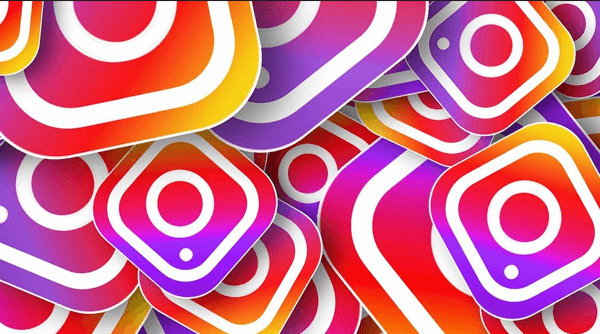

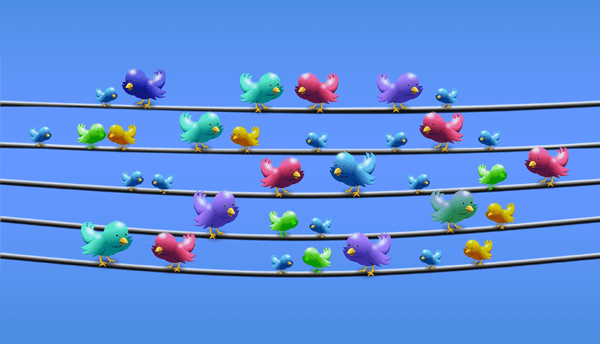





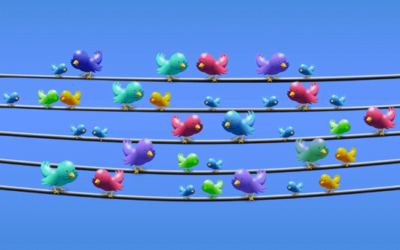
0 Comments